Finding out your SD card is corrupted can be a heart-stopping moment, especially when it contains irreplaceable photos, important documents, or valuable work files. How do you recover data from a corrupted SD card?
The most reliable way to recover data from a corrupted SD card is to use professional data recovery software like Disk Drill, EaseUS, or Recuva, which can scan the card and retrieve lost files with success rates ranging from 75-95% depending on the level of corruption.
While using data recovery software is the standard solution, it’s important to keep reading because there are several critical steps you need to take before attempting recovery to avoid making the corruption worse and potentially losing your data permanently.
What To Do Before Attempting SD Card Recovery
Before jumping into data recovery, stopping using the corrupted SD card immediately is crucial. Every time you write to or access the card, you risk overwriting potentially recoverable data or worsening the corruption. Remove the card from your device and avoid saving any new files to it.
Next, create a bit-by-bit image backup of your SD card using tools like Win32 Disk Imager or DDrescue. This creates an exact copy of your card’s contents, allowing you to work on recovering data from the backup rather than risking further damage to the original.
Common Causes Of SD Card Corruption
Understanding what caused your SD card to become corrupted can help prevent future incidents. The most frequent causes include removing the card while it’s being written, power failures during file transfers, virus infections, and physical damage to the card’s components.
Some SD cards also fail due to reaching their write cycle limit – most cards can handle between 10,000 and 100,000 write cycles before degrading. Using the card on multiple devices without proper ejection procedures can also lead to corruption.
When Professional Data Recovery Services Are Necessary
While software recovery tools work well for most corruption issues, severe physical damage or complex logical failures may require professional intervention. Signs that you need professional help include clicking sounds from the card, complete inability to read the card, or if the card shows as RAW format.

Professional recovery services can be expensive, typically ranging from $100 to $1,000, depending on the extent of damage and required recovery methods. However, they have specialized equipment and clean room facilities that can recover data when consumer software cannot.
How To Prevent SD Card Corruption In The Future
Preventing corruption is far easier and less expensive than recovering from it. Always use the proper ejection procedure when removing your SD card from any device – this means using the “Safely Remove Hardware” option on computers or powering down mobile devices before removal.
Regular backups are also essential. Consider following the 3-2-1 backup rule: keep three copies of important data, store them on two different media types, and keep one copy off-site or in cloud storage. This ensures you’ll always have access to your files, even if your SD card fails.
Ideal Practices For SD Card Maintenance
Like any storage device, standard-size or micro SD memory card formats require proper maintenance to function reliably. Format your card in-device every few months to maintain its file system integrity. Avoid filling the card to maximum capacity – keeping 10-15% free space helps prevent fragmentation and reduces wear.
Check your card’s health periodically using tools like H2testw or SD Insight. These programs can detect early signs of failure and verify if your card is performing at its rated speed. Replace cards that show signs of degrading performance, as they’re more likely to experience corruption.
Protect your cards from extreme temperatures and moisture, as these environmental factors can significantly impact their lifespan. When storing cards, keep protective cases in a cool, dry place away from magnetic fields.
Taking Action To Protect Your Data
After reading this article, the first step you should take is to implement a proper backup system for your SD cards, following the 3-2-1 backup rule mentioned earlier. Even if your cards are currently working perfectly, setting up automatic backups now will save you from the stress and potential heartbreak of losing irreplaceable files in the future.


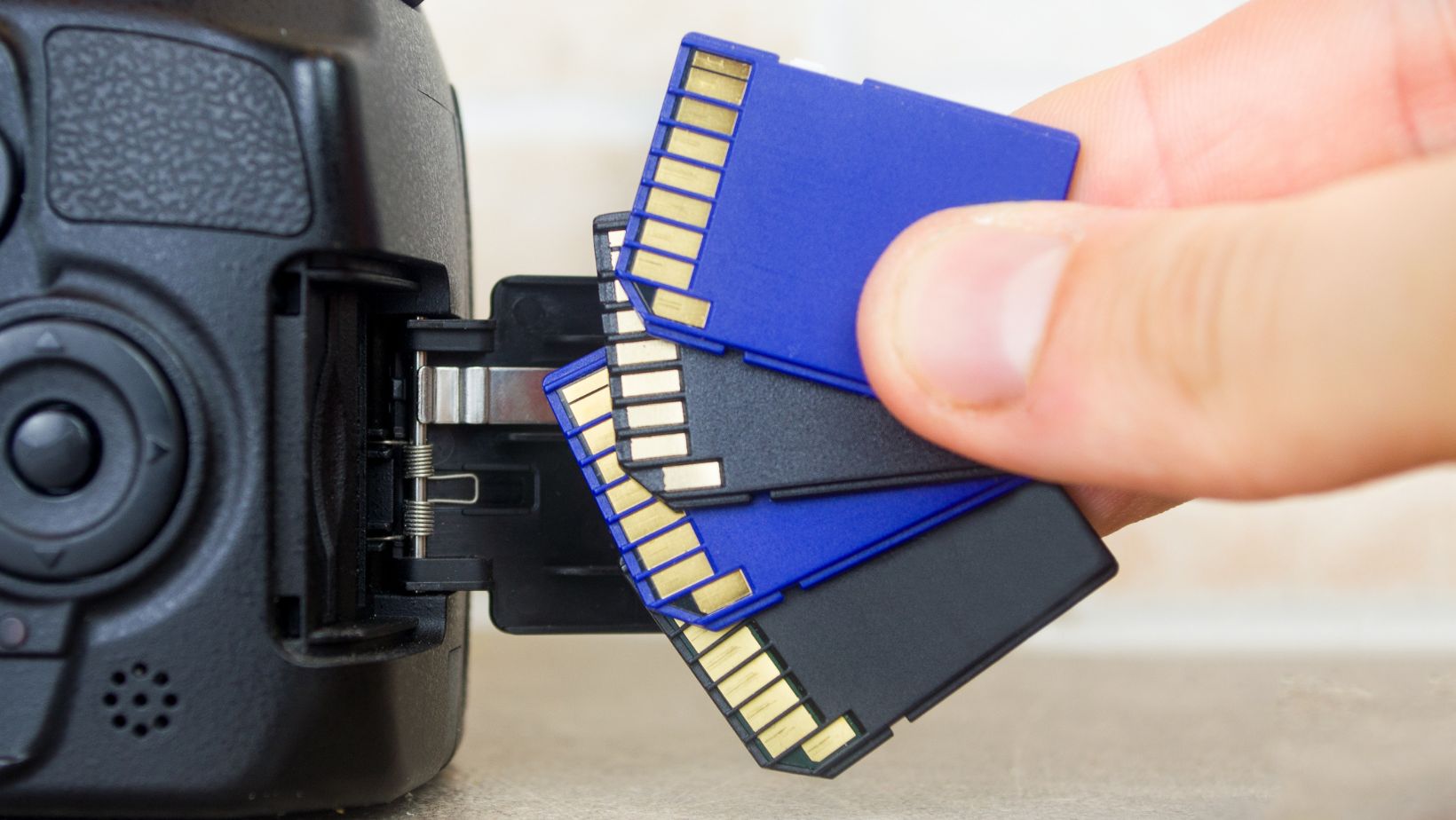
More Stories
contact playbattlesquare
Croteau Oneworldplate: A Revolution in Connectivity
OneWorldPlate Croteau: A Comprehensive Overview